
On Sunday, May 5, several updates were made to the homepage in Banner 9 Admin, which you can view below. All functionality in Banner 9 Admin will still remain the same.
For more information and to read about these updates, view Application Navigator 3.1.x (PDF)
For general information about Banner 9 Admin, visit https://www.wright.edu/information-technology/services/banner-9-admin.
What's New
The taskbar is now located along the lefthand side of Banner 9 Admin, instead of across the top:
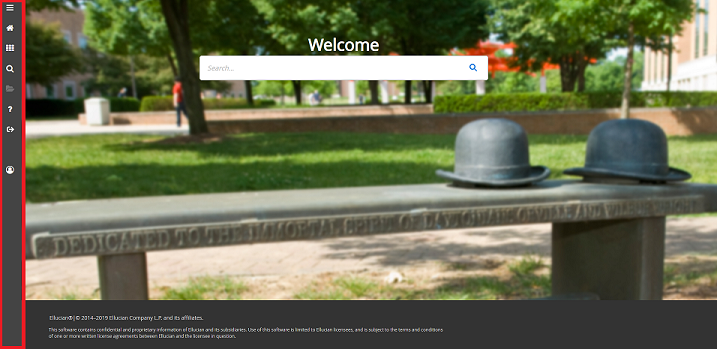
The following icons are located on the taskbar:
Toggle Menu (Red)
Dashboard (Blue)
Applications (Orange)
Search (Green)
Recently Opened (Yellow)
Help (Light Gray)
Sign Out (Pink)
To expand the menu, click on the 'Toggle Menu' icon at the top:
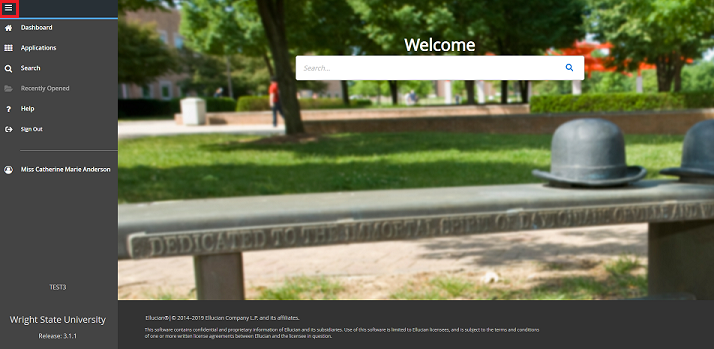
Select the grid icon to open 'Applications'. In this menu you can find both Banner and My Banner:
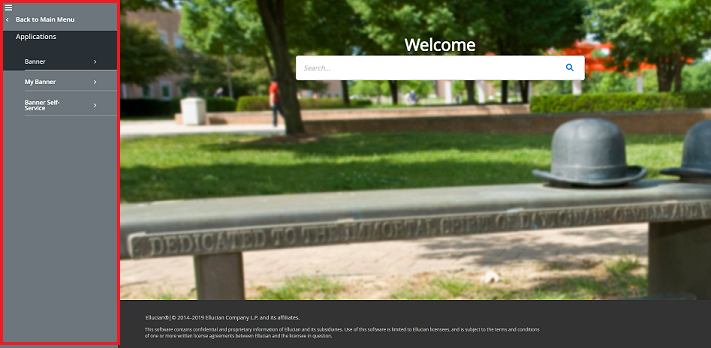
If you have any questions, please contact the CaTS Help Desk at (937) 775-4827, or email helpdesk@wright.edu.

