On 7/28/23, three key updates will be made to the Quiz Creation, Discussions, and Quiz Timing tools in Pilot.
Quizzes – The New Quiz Creation Experience is now universally enabled
The new Quiz Creation tool is now enabled by default. The following video details the changes you will notice when using this new feature:
Additional details about the new Quiz Creation tool include:
Common Page Layout
- The primary panel on the left contains common, frequently used fields that are always displayed. These fields are most relevant to learners and are core to topic creation.
- The right-hand panel organizes additional, more advanced options such as start and end dates, and release conditions.
For those who haven't already started using it, some of the key feature updates include:
- When you create a quiz, the layout of the page will be different -- more user friendly.
- Settings that used to be spread across several different tabs at the top of the page, are now found by clicking expandable boxes to the right.
Discussions - The New Creation Experience - Enabled by Default with an Opt-out Option
The Create and Edit screens have been redesigned in a workflow similar to Quizzes, New Content and Assignments (Dropbox). (See Common Page Layout above)
To opt-out of the new Discussions experience, follow these steps:
- At the top of your Topic page, click the dropdown arrow
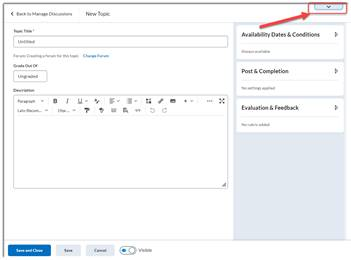
- Selecting "Turn It Off" will refer your Discussion creation to the Classic layout.
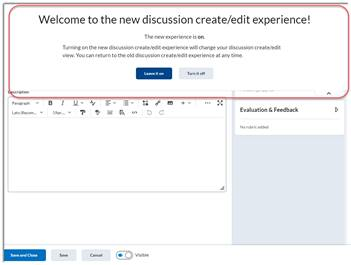
Quizzes – Update to Quiz Timing Improvements
Several improvements to the Quiz Timing tool will soon be available, from both the instructor and student perspectives. Below is a short video about these improvements highlighting these improvements:
From an Instructor Perspective
For time enforced quizzes:
- The Grace Period feature has been removed. Many considered it confusing and not useful.
- Prevent the student from making further changes has been removed and replaced with Automatically Submit the Quiz Attempt. This hands in the quiz at the end of the set time.
- Allow students to continue working has been removed and replaced with Flag the attempt as exceeded time limit and allow learner to continue working.
From a Student Perspective
- Visible timer with an option to show or hide it.
- Warnings displayed at certain times, depending on the length of the quiz time limit.
- Option added to view the quiz instructions without leaving the quiz.
- Simplified Quiz Results (former known as Submission View)

