Beginning January 25, Wright State members will have the ability to choose the "passcode" option as their second authentication method to access their own virtual desktop (VDI) or the remote computer labs.
Those using either the VMWare Horizon client or their browser to log in to their VDI/remote labs will now be prompted with a second login screen (pictured below) which allows them to choose between:
- Duo Push sent to mobile device
- Phone call to mobile device/home phone (faculty and staff ONLY)
- SMS passcodes sent to mobile device OR CaTS issued Key FOB
VMWare Horizon Client
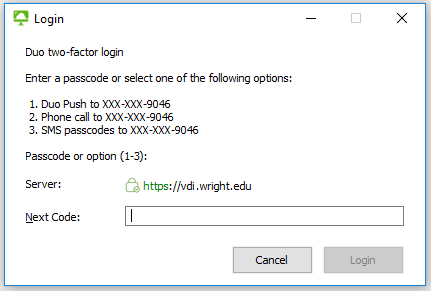
HTML/Browser Access
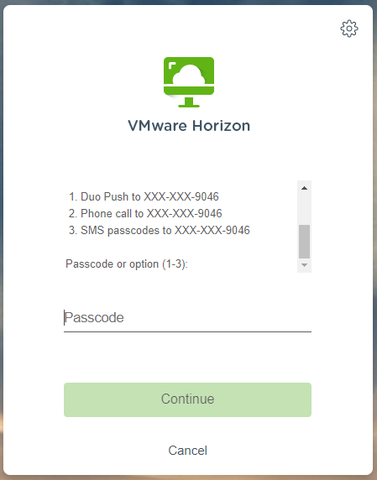
Once you have approved the Duo push/phone call or entered the passcode, the login process will continue as normal.
This upgrade allows for more flexibility when using two-factor authentication to access VDIs and the remote labs from off-campus locations. More information about two-factor authentication can be found at https://www.wright.edu/information-technology/two-factor-authentication; login instructions for personal VDIs as well as the remote computer labs can be found at https://www.wright.edu/information-technology/virtual-computing-labs#instructions.
If you have any questions, please call the CaTS Help Desk at 937-775-4827, or email helpdesk@wright.edu.

