Microsoft recently released Windows 10 version 20H2, which offers a set of features for select performance improvements and critical security updates. This new release is critical to ensure ongoing support for the university’s Windows computers.
CaTS is informing all faculty and staff about this pending change. If you are a Mac user, please disregard this message as it does not impact you.
What actions do I need to take now?
Beginning May 6, the Windows 10 v 20H2 upgrade will become available. Visit https://www.wright.edu/information-technology/windows-10-v20h2-upgrade-information for more information, including instructions on how to run the update on your machine.
If you have questions or concerns regarding this update, please call the CaTS Help Desk at 937-775-4827, or email helpdesk@wright.edu.
CaTS Blog
Critical Windows 10 v20H2 Security Update
Banner Maintenance for 5/1
CaTS will be upgrading the Banner database on Saturday, May 1, from 3 a.m.—9 a.m. This maintenance is to upgrade the infrastructure that supports the Banner services listed below.
Access to the following Banner services will be unavailable during this time:
- WINGS Express
- Banner Admin
- Student Accounts
- Online Payments
- Wright1 Card Services
- TouchNet
- Appworx
- Parking Services
- Housing Services
- WrightBuy
- Xtender
- uAchieve / DARS
- Printing using Pharos
- eTranscripts
- Banner Workflow
If you have any questions regarding this maintenance, call the CaTS Help Desk at 937-775-4827, or email helpdesk@wright.edu.
Quarterly Security Update: Storing Sensitive Data
Welcome to the Spring 2021 edition of the Quarterly Security Reminders email, brought to you by Wright State's Chief Information Security Officer. This quarter's newsletter will provide you with information about the proper ways to handle and store sensitive data.
With so many of us working remotely during the Coronavirus pandemic, handling and storing sensitive data, such as social security numbers, student information covered under FERPA, and credit card data, has been a challenge for many of us. When we do not have easy access to WSU’s network storage (H, K, and R drives) it is very tempting to store data in a convenient location such as Microsoft’s OneDrive or a SharePoint site. As a reminder that while OneDrive and SharePoint sites are secure, they have not been cleared for the storage of sensitive data. The type of data mentioned above should only be stored on WSU’s network storage with the exception of credit card data. Credit card data should never be stored on WSU storage, whether locally on your computer, thumb drive, or on network storage.
Please see the Risk Matrix below:
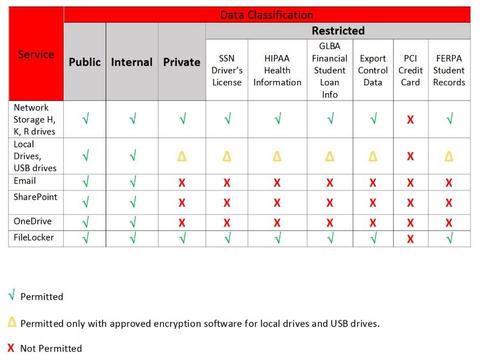
If you have any questions on the best way to handle sensitive data, contact the CaTS Help Desk at 937-775-4827, or email helpdesk@wright.edu with your questions.
Reference material can be found at the following locations:
University Data Classification and Risk Matrix
https://wrightstate.service-now.com/sp?id=kb_article&sys_id=a207b44c134e57007e89fabed144b0db
HIPAA Regulations: Uses and Disclosures of Protected Health Information
https://www.wright.edu/sites/www.wright.edu/files/page/attachments/hipaa-regulations.pdf
Student Privacy and Release of Educational Records – FERPA
https://policy.wright.edu/policy/3010-student-privacy-and-release-educational-records-ferpa
ComDoc Printer Transition Update
Over the last few months, CaTS has been working on the transition in our print vendor from Xerox to ComDoc. At this time, the physical transition is complete and all devices have been replaced with brand-new devices.
CaTS would like to thank all of those from each department who assisted by sharing their needs in the many collaborative discussions we held. With this help and the extensive historical usage data, Wright State was able to achieve new efficiencies by consolidating and redeploying, while still ensuring we effectively meet the needs of all users. If you have any concerns about the transition that took place in your area, please contact CaTS to discuss.
We’d also like to share some of the enhancements that we were able to provide through this process.
PrintWright (Student Printing)
- Jobs are now sent to a single Secure Print queue.
- Only the user who sent the job can access and release the job.
- Users will install one printer on their personal device and can access jobs on any RaiderCash enabled device (list) on campus.
- Users can log on with their username and password on the touchscreen if they do not have their card.
- All devices are color-capable.
- All devices offer copying functionality (at the same costs as printing).
- All devices offer Scan to Email (FREE).
Faculty/Staff Printing
- Secure Print jobs can be released at any device on campus including RaiderCash enabled devices in Labs and Hallways (with the option to charge FOAP or Personal RaiderCash).
- All devices are color-capable.
- More devices offer copying and Scan to Email functionality.
- The color printing confirmation has been removed. Please note that there is still an increased cost to the University for color printing and print color only when appropriate.
- The supplies delivery procedure has been adjusted to achieve more reliable and consistent delivery.
- Fax Forwarding to Secure R Drive is available on certain devices. If this is not enabled on your device at this time, please contact CaTS to see if it is possible.
Additional Features Coming Soon
- Mobile Printing (All Users) - Soon you will be able to send an email on any device from your WSU Email with a docx, doc or pdf attached and the file will be available to Secure Print at any device on campus.
- Fax from Computer (Faculty/Staff) - Soon you will be able to send a fax directly from your computer without needing to print the document or go to the device.
If you need to install a specific printer or Secure Print on your WSU or personal computer, visit https://www.wright.edu/printers for instructions or contact the CaTS HelpDesk.
Finally, we’d like to share that we’ve worked with the vendor to schedule some training/question and answer opportunities. Please see https://www.wright.edu/information-technology/printer-instructions#training for details and to sign up for a session.
As always, if you have any questions or concerns with printers or copiers, please contact the CaTS Help Desk at 937-775-4827, or email helpdesk@wright.edu for assistance.
Phishing Scam Notice for 3/30
The Help Desk was recently notified of an email phishing scam that targets Wright State members. The email appears to come from the address ‘information@wright.edu' with a subject line similar to 'WRIGHT.EDU: Notice of inactive account'.
Please be aware that this is a scam. As always, do NOT click on any links or download any documents that may be contained in this email, and do not respond to this email with any personal information. If you have already clicked on a link and entered any personal information or your Wright State credentials, please reset your Campus 'w' account password immediately.
If you have any questions, or for assistance resetting your password, contact the CaTS Help Desk at 937-775-4827, or email helpdesk@wright.edu.
Resolved: Issues Accessing Webex Sessions Through Pilot
Earlier issues connecting to Webex sessions through Pilot have been resolved.
If you are still experiencing issues or have any questions, please contact the CaTS Help Desk at 937-775-4827, or email helpdesk@wright.edu.
Issues Accessing Webex Sessions Through Pilot
At this time, Wright State members may experience issues when attempting to join a Webex meeting or class using the Webex external learning tool in Pilot. Users attempting to access a meeting link through Pilot are receiving a 502 Bad Gateway error message, and are unable to join the session (pictured below).
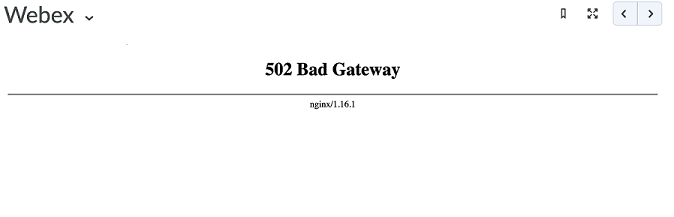
Those attempting to join Webex sessions outside of Pilot should be able to continue using the service as normal.
CaTS and The CTL are working with Cisco on a resolution to this issue, and will notify campus once this has been resolved.
If you have any questions, please contact the CaTS Help Desk at 937-775-4827, or email helpdesk@wright.edu.
Voicemail Outage for 3/9
On Tuesday, March 9, from 6–7 a.m., CaTS will be performing system updates of the campus voicemail server, causing a voicemail outage. During this time individuals will not be able to leave messages or check voicemail.
If you have any questions, call the CaTS Help Desk at 937-775-4827, or email helpdesk@wright.edu.
Phishing: Fake Job Offer Scams
CaTS has noticed a recent increase in the number of phishing attempts, specifically fake job offer scams and gift card exchanges, targeting Wright State faculty, staff, and students. Below is information to help keep your Wright State accounts secure:
What are Phishing Scams?
- Phishing scams are emails designed to trick you into sending an unknown third party your account information or other personal or financial information.
- These emails may look like they're coming from Wright State, CaTS, your bank or credit card issuer, or any other institution you do business with.
- The links in phishing emails often take you to a web page that appears to be a WSU site, such as wings.wright.edu. You can avoid being tricked by these fake pages by typing in the URL, such as wings.wright.edu rather than trusting the link.
- Many email scams often contain fake job offers; if an email contains poor grammar or wording, or seems too good to be true, it most likely is.
How Can You Avoid Phishing Scams?
- Remember that CaTS, WSU, and other reputable businesses WILL NEVER ask you for any personal information, such as your username and password, via email.
- Never respond to a suspicious email or click links in those emails.
- Don't give out your personal information to anyone via email.
- Don't download attachments from an email unless you trust the sender.
Questions?
If you receive an email and are unsure if the message is a scam, contact the CaTS Help Desk at 937-775-4827. We can help determine whether the email you received is real or not.
Banner Maintenance for 2/27
CaTS will be applying security patches to Banner on Saturday, February 27 from 6–7 a.m.
Access to the following Banner services will be unavailable during this time:
- Banner Admin
- WINGS Express
- Student Accounts
- Online Payments
- Wright1 Card Services
- TouchNet
- Parking Services
- Housing Services
- WrightBuy
- Xtender
- uAchieve/DARS
- Printing using Pharos
- eTranscripts
- Banner Workflow
If you have any questions, please call the CaTS Help Desk at 937-775-4827 or email helpdesk@wright.edu.

