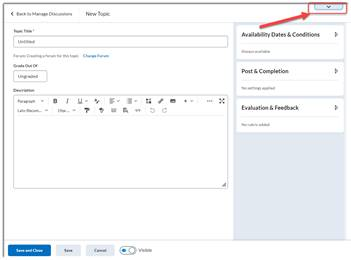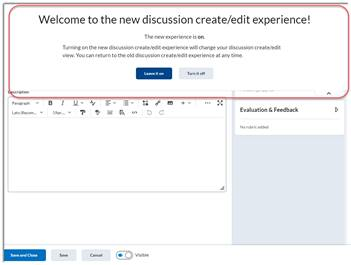Wright State will soon begin the migration from Windows 10 to Windows 11 for both Dayton and Lake Campuses.
Windows 11 is the latest operating system released by Microsoft and features primarily cosmetic differences from Windows 10. This transition is necessary due to Microsoft's planned end of support of Windows 10 in October 2025.
All newly purchased or reconfigured university-owned Windows computers will now be deployed with Windows 11.
What should I do?
- Existing university-owned Windows computers should be upgraded to Windows 11. On May 13, an update will be available to Windows users through Software Center under the ‘Operating Systems’ tab. Please expect up to 2 hours of downtime for your machine – you are encouraged to start the upgrade when leaving for the day to minimize the impact.
- Windows 11 does have hardware requirements that need to be met for the upgrade to be successful. If these are not met, the upgrade may fail, but leave Windows 10 unimpacted and you may continue to use the computer. If you experience problems with the upgrade, please contact the Help Desk so that CaTS can determine the best resolution to the problem and move you to Windows 11.
What if I Work Remote?
- In order to upgrade to Windows 11 off-campus, individuals must first connect to the Wright State VPN. After connecting to the VPN, you will be able to access the update through Software Center. Instructions for connecting to the VPN can be found at wright.edu/vpn.
- If you have questions or issues upgrading your machine, please contact the CaTS Help Desk at 937-775-4827.
- Please note, VDIs are always considered on-campus, even when you are connecting to them from off-campus.
What about Computer Labs and Classrooms?
- All existing computer labs and Registrar-scheduled classroom instructor workstations on both the Dayton and Lake Campuses will be upgraded during the Summer 2024 Semester and will be completed by the beginning of the Fall 2024 Semester.
- All Registrar-scheduled electronic classrooms will now run Windows 11.
What about Virtual Machines (VDIs)?
- If you use a Persistent VDI, you can also perform the upgrade using Software Center. Your VDI will disconnect, and deny connections until the upgrade is completed. Please allow at least 2 hours before contacting the Help Desk if unable to re-connect.
- If you use an Instant Clone VDI, CaTS will be upgrading these centrally and the upgrade process will be seamless to the user.
What if I do not Upgrade?
- It is recommended that users initiate the upgrade on their own so that they can best avoid and manage any downtime. If upgrades are not completed by October 2024, CaTS will begin to initiate automatic upgrades on computers.
- If you believe that your computer cannot or should not be upgraded, please contact CaTS to discuss your concerns prior to the initiation of automatic upgrades.
Questions?
If you have any questions, please contact the CaTS Help Desk at 937-775-4827, or helpdesk@wright.edu.