CaTS is currently experiencing issues with Panopto video links in Pilot courses not working properly due to an intermittent error blocking students from utilizing Panopto.
Not all courses are affected. However, faculty with impacted courses may contact the CaTS Help Desk at 937-775-4827, or helpdesk@wright.edu if they would like a ticket created to alert them of outage updates.
CaTS Blog
Current Issues With Panopto Video Links in Pilot Courses
Reminder: Mandatory Two-Factor Authentication for Students Beginning 1/31/22
Over the last couple of months Wright State has been subject to multiple attempts by external scammers to gain access into student accounts. Due to these incidents, in addition to both the increasing levels of motivation and sophistication of these scammers, we must put additional security measures in place to reduce risk to the entire university and to students.
As a result, beginning January 31, CaTS will require two-factor authentication for all access to email, WINGS, and WINGS Express. Two-factor authentication is an extra layer of security that requires not only a username and password but also authenticates with a device in your possession (smart phone or key fob/Duo security token). For those individuals who do not own a smart phone, Duo security tokens can be provided at no cost. To request a security token, please contact the CaTS Help Desk at 937-775-4827.
When entering your username and password to connect to the above resources you will see a screen allowing you to select the second method of authentication you would like to use. Your two-factor authentication options as a student are either a passcode or receiving a Duo push.
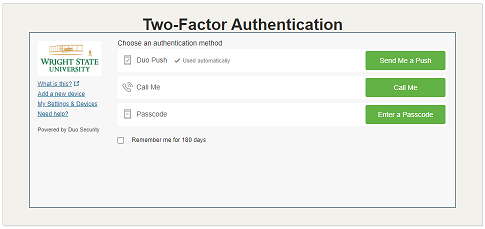
Instructions on how to use two-factor authentication can be found at https://www.wright.edu/information-technology/two-factor-authentication#instructions. For more information about two-factor authentication, visit https://www.wright.edu/information-technology/two-factor-authentication.
We encourage all students to enroll now, before the January deadline. We apologize for any inconvenience these measures may cause, however the risk this presents to the university requires these steps be taken. If you have any questions, please call the CaTS Help Desk at 937-775-4827 or email helpdesk@wright.edu.
MacOS Big Sur Now Available
Please disregard if you are a Windows PC user
Wright State Faculty and Staff macOS users,
CaTS has completed compatibility testing with MacOS 11 Big Sur, and the upgrade is now available for university-managed Mac computers.
Devices Running MacOS Catalina or Newer
Please note that in order to upgrade your Mac to Big Sur using Self Service, your device must meet three prerequisites.
- Your current macOS must be 10.15 (Catalina) or newer. (To check, click the Apple icon on the top left and choose About This Mac)
- You must have the latest version of SentinelOne (campus-supported malware detection) installed.
- You must be physically connected to the Wright State network, or connected to the VPN.
If you do not have the latest version of SentinelOne, you will see that upgrade available in Self Service and MUST complete this before you can see the Big Sur upgrade.
For more information on Self Service visit: https://www.wright.edu/information-technology/casper-self-service-software-installation-for-macs
Devices Running MacOS Mojave or Older
If your macOS is earlier than 10.15 (Catalina), CaTS will need to manually upgrade your device. CaTS will be reaching out to users to schedule this upgrade individually. If you would like to be upgraded sooner, please contact the Help Desk to schedule an appointment.
We would like to thank you for your patience during the additional compatibility testing that we had to complete regarding some key security software. CaTS has targeted the completion of Monterey compatibility testing and release to users during the second quarter of 2022.
If you have any questions, please contact the CaTS Help Desk at 937-775-4827 or email helpdesk@wright.edu.
RESOLVED: Issues With WINGS Express and Banner 9 Admin for 1/11/22
Earlier issues with WINGS Express and Banner 9 Admin have been resolved.
If you continue to experience issues, please call the CaTS Help Desk at 937-775-4827 or email helpdesk@wright.edu.
Current Issues With WINGS Express and Banner 9 Admin for 1/11/22
Currently, CaTS is experiencing issues with WINGS Express and Banner 9 Admin.
We are aware of this issue and are working on a resolution. CaTS will notify campus once this issue has been resolved.
Intermittent Network Issues for 1/7/22
CaTS is currently experiencing intermittent network connectivity issues, which could result in periods of slowness and brief service outages.
CaTS is aware of this issue and will notify the University once it has been resolved.
AT&T and Verizon Cellular Maintenance for January 2022
During the month of January 2022, AT&T and Verizon will be performing routine maintenance to systems at the Dayton campus, causing sporadic signal outages inside of buildings and in the tunnels for cell phone users operating on these networks.
This maintenance is being performed to further improve AT&T and Verizon cellular network coverage on the Dayton campus. If you have any questions, call the CaTS Help Desk at 937-775-4827, or email helpdesk@wright.edu.
New Date: Network Outage Now Scheduled for 12/29
Update:
Due to a conflict with other University activities, CaTS has rescheduled the campus network upgrade for Wednesday, December 29 from 7 a.m. – 2 p.m.for both Dayton and Lake campuses. During this time, all network connectivity including internet access, VoIP phones, and all campus-based online services including WINGS Express as well as cloud-based services requiring Wright State authentication will be unavailable. The public wright.edu websites will continue to be available to off-campus users.
If you have any questions about this outage, please contact the CaTS Help Desk at 937-775-4827, or helpdesk@wright.edu.
Resolved: Pilot Services Currently Unavailable
Earlier issues with Lockdown Browser and other Pilot applications have been resolved.
If you are still experiencing issues, please contact the CaTS Help Desk at 937-775-4827, or email helpdesk@wright.edu.
Update: Pilot Services Currently Unavailable
At this time, Lockdown Browser and certain applications within Pilot may still be experiencing intermittent issues due to the Amazon Web Services (AWS) outage yesterday. These services are in the process of being restored, but users may still experience outages when attempting to access them.
CaTS will continue to update Campus regarding this issue.

