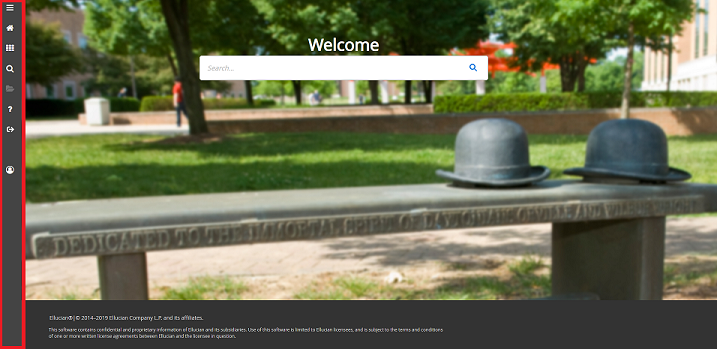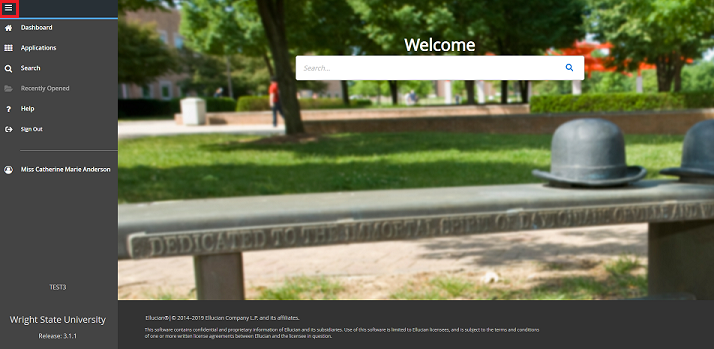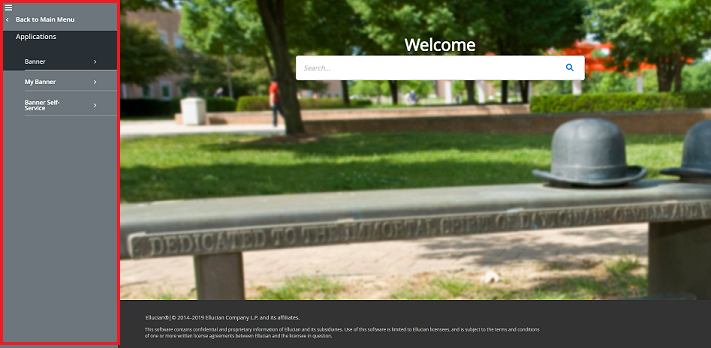You have been identified as a Wright State faculty or staff member who is not currently enrolled in the Duo two-factor authentication system. This system provides an extra layer of account security by using a phone or phone number as an additional authentication method when logging into any computer off-campus, or that's connected to the wireless network while on campus.
What Are We Doing?
CaTS will now be requiring two-factor authentication for Wright State faculty, staff, and delegated accounts from off-campus, wireless, and VPN connections when accessing services such as WINGS, Office 365, ServiceNow, and more. CaTS announced and made available two-factor authentication in March 2018 to Wright State faculty, staff, and delegated account users as an optional service through Duo Mobile. Utilizing two-factor authentication will now be required to further the University's single sign-on capabilities, online security, and to reduce the number of credentials needed to access Wright State systems and services.
As an added benefit, Campus 'w' account passwords will never expire for those individuals utilizing two-factor authentication, unless there is evidence the account password has been compromised.
When Will This Happen?
June 3rd, 2019
What Actions Do I Take Now?
You will need to enroll in Duo to enable two-factor authentication. This will require you to register at least one device (phone or phone number) by going through the enrollment process on your computer. This device will be the one you use for two-factor authentication after enrollment. Start the enrollment process by visiting www.wright.edu/2fa and clicking 'Enroll Now'.
Is Training Available?
CaTS will be offering drop-in training sessions covering two-factor authentication. Training dates can be found at https://www.wright.edu/information-technology/services/two-factor-authen....
More Information and Enrollment Instructions
Please visit www.wright.edu/2fa for more information concerning the two-factor service.