
On April 8, Qualtrics launched it's new platform called the 'Qualtrics Insight Platform', which effects the look of the site when you login. The new platform will take effect on Tuesday, August 9.
Preview Period
- You can switch back and forth between the new and current version during the preview period
- You can access all your existing reports and data during the preview period and after the transition
- All active surveys will be unaffected
Note: After August 9, you will no longer be able to switch between the original platform and the new Qualtrics Insight Platform
Returning to the Original Platform
- Login to wright.qualtrics.com with your campus 'w' username and password
- In the upper right hand corner, click on the person icon
- Select 'Leave the Qualtrics Insight Platform' at the top of the dropdown list
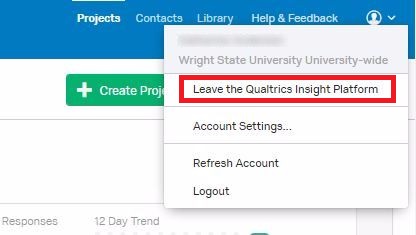
- Select 'Leave the Qualtrics Insight Platform' in the pop-up window
For a complete overview of the new Qualtrics Insight Platform, visit the Qualtrics Support Page. If you have any questions or are having trouble switching views in Qualtrics, call the CaTS Help Desk at (937) 775-4827.

