To improve consistency and orderliness, we moved some things around in the tabs at the bottom of the page edit screen.
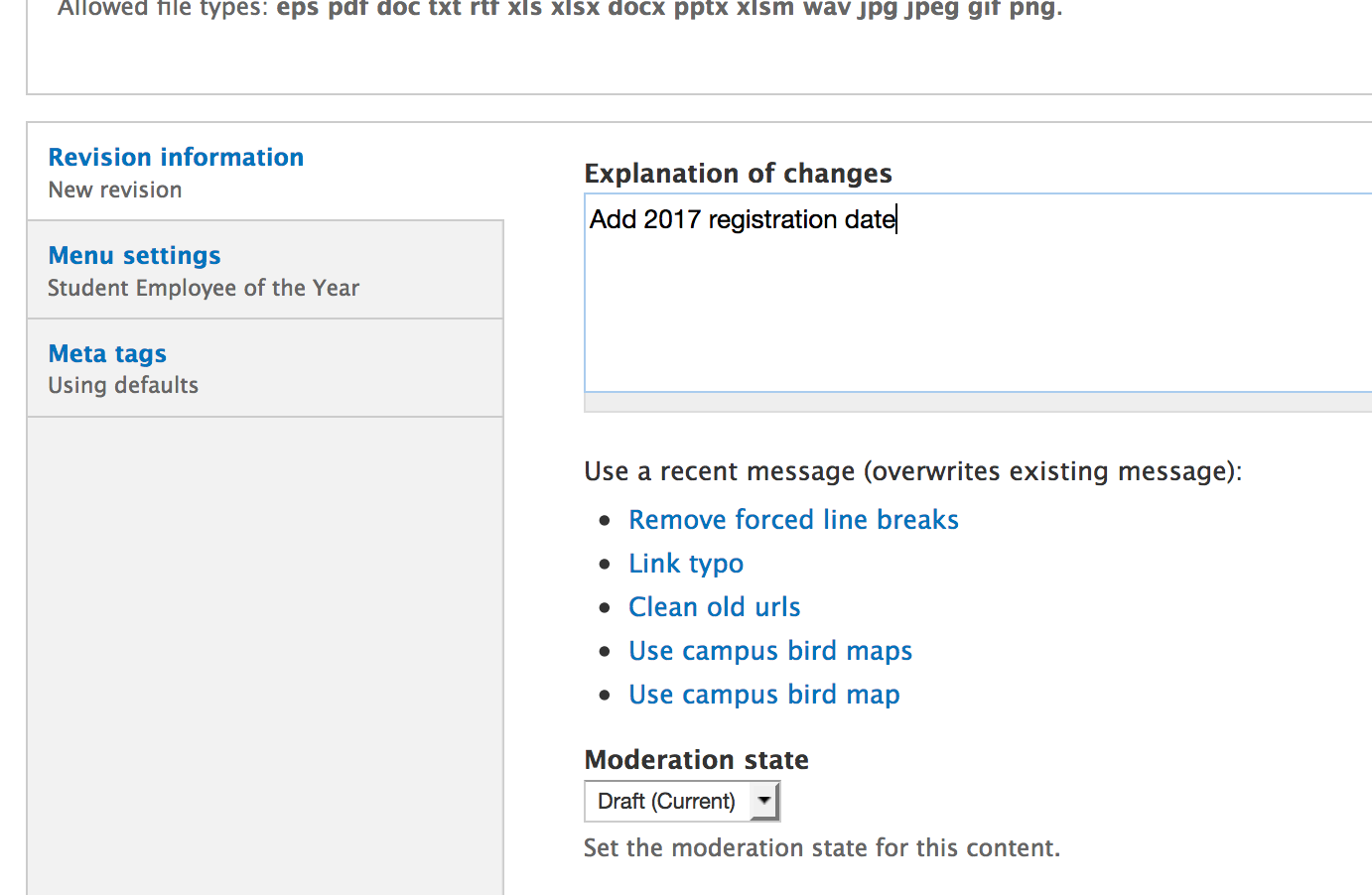 For content types that have a Media tab to attach files and images, that will continue to come first.
For content types that have a Media tab to attach files and images, that will continue to come first.- Next is the Revision information tab. Now, everyone has this on every content type, and it contains the box for the revision message and setting the new moderation state. For certain users and certain content types these previously showed up in the Publishing options tab, but to reduce inconsistency they will now always show here.
Revision information has also been brought higher up in the tab list, so that it will now come first on many content types. Writing a brief explanation of your changes helps site editors and administrators understand later why you edited a page or content, and we've made it easier to remember to do that. You'll also have a list of canned messages you can use based on your recent page edits, so that if you're making a series of mundane edits, a good revision message is just one click away. - Menu settings now always shows below Revision information. It's only used when making changes to the link in a top or side navigation menu, but editors sometimes confused it with the page title since both things often held the same value. This change de-emphasizes something that you don't need to change 80-90 percent of the time.
- Certain less frequently seen tabs, such as URL alias, should also be more consistently located toward the bottom of the tab list now.
We also did some other software updates on Wednesday, December 21, so if you just started having a problem, contact us as always using the Web Support link at the bottom of the affected page and we'll look into it.

