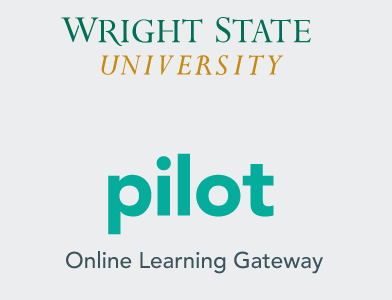
What do images, videos, tables, Flash animations and PDF files have in common? They all have the potential to shut out students with disabilities. But there are simple steps you can take to avoid the most common accessibility problems.
Structure, Order, and Alternatives
To improve access to your online materials, pay attention to structure, order, and alternatives.
Structure
Structure refers to how blocks of text are encoded with meaning.
For example, is a heading on your page just paragraph text made big and bold? If, instead, you correctly encode it as a heading, someone using software that reads the screen out loud will hear that the text is a heading and what level of heading. They can also have their software read down a list of headings on your page. That way, they can skim the page, much like we do visually.
Order
Will a student using screen-reading software hear your words in the order you intended? If you lay out a page with tables or create columns with tabs, there is a risk that a student who’s blind will hear those words in the wrong order.
Alternatives
Screen-reading software cannot interpret and describe a picture. It is up to you to add a description, which usually takes the form of “alternative text.” It doesn’t show on the surface of the document, but is in the document’s code and accessible to screen reading software.
Likewise, a student who’s deaf will miss the entire audio portion of your narrated presentation if you don’t provide captions.
Resources for Making Accessible Online Courses
Accessibility isn’t just a good idea, it’s the law. Content that’s not accessible can expose faculty to legal risks. Below are some resources to help you learn to make content that complies with accessibility standards.
A site called Web Accessibility for Online Learning is a great place for faculty to learn the basics. The project was funded by the Alfred P. Sloan Foundation and written by Hadi Rangin, one of nation’s leading experts in online accessibility.
From Portland Community College, there is an excellent set of short videos on how to make more accessible content in Desire2Learn (D2L), which is the software that powers Pilot. Some of the topics covered are…
- How to Add Headings in D2L
- How to Add Lists in D2L
- How to Add Table Headers in D2L
- How to Make Descriptive and Meaningful Links in D2L
- How to Add ALT Text to Images in D2L
Captioning
Finally, the Help files within Pilot include a section on accessibility.

